 It was a pretty aggressive game from the beginning. After the 1st quarter I recruited help in the form of one of the other girl's younger sister. She did an excellent job of following the game with the camcorder and gave me the ability to get better still shots. To her I say, "Thank YOU!"
It was a pretty aggressive game from the beginning. After the 1st quarter I recruited help in the form of one of the other girl's younger sister. She did an excellent job of following the game with the camcorder and gave me the ability to get better still shots. To her I say, "Thank YOU!" The girls were 'Home' on the scoreboard and had a slow start.
The girls were 'Home' on the scoreboard and had a slow start. After halftime they picked up, snatching some balls and making baskets.
After halftime they picked up, snatching some balls and making baskets. Catching the other team off guard.
Catching the other team off guard. The picture below is out of focus because it's from a larger photo. This is the only shot I could find to show how close the game was. At 33.5 seconds they were 1 point down.
The picture below is out of focus because it's from a larger photo. This is the only shot I could find to show how close the game was. At 33.5 seconds they were 1 point down. I'm not exactly sure what the foul was, but in the first photo below #22 threw for a basket, in the second photo #22 appears to be rubbing her face or eye. In the third photo the ref to the back is signaling a free shot and the 4th photo is after the free shot finds the basket.
I'm not exactly sure what the foul was, but in the first photo below #22 threw for a basket, in the second photo #22 appears to be rubbing her face or eye. In the third photo the ref to the back is signaling a free shot and the 4th photo is after the free shot finds the basket. At 5.5 seconds the score is tied...
At 5.5 seconds the score is tied... It went 2 minutes overtime with both teams vying for the winning basket. Below is the shot that won our girls the game with seconds left on the clock.
It went 2 minutes overtime with both teams vying for the winning basket. Below is the shot that won our girls the game with seconds left on the clock.Second Game of the Tournament
Because they had won their first game they were scheduled to play again. Their second game wasn't till noon so we drove to Goddard and got a bite to eat at McDonald's. I was surprised that their breakfast menu was still up. I'm not used to being up and out so early.
With my little helper on the camcorder I was able to get the jumpshot for the second game.
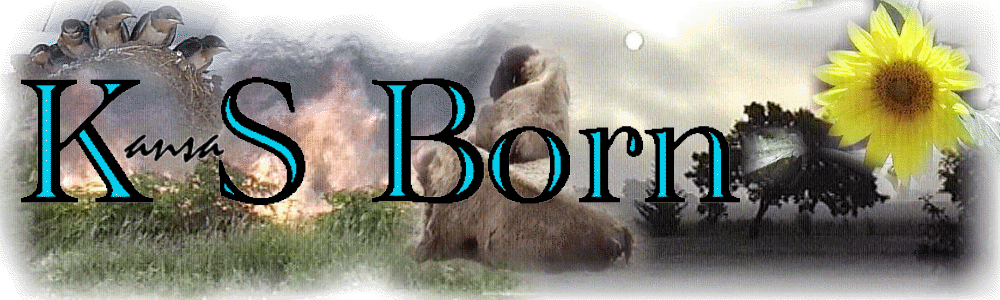




















3 comments:
Sounds like great games... and great photos as always :)
Hi! Oh well, you win some, lose some. Anyway it looks like they had fun in both games, any injuries?
Loved your photos! How did you blend them, or is that giving away a trade secret!
Take Care,
Peter
Thanks, Anita! The Princess is sad that basketball is over for the season. The girls really love the game.
Peter, they're learning. The won more this year than last. :)
What graphics program do you use. Wouldn't do me any good to tell you how I do it if you don't have the same program. A suggestion... http://www.getpaint.net/doc/latest/en/LayersAndBlendModes.html
Paint is a FREE program. :)
Post a Comment